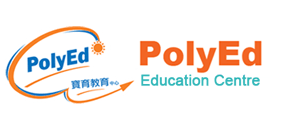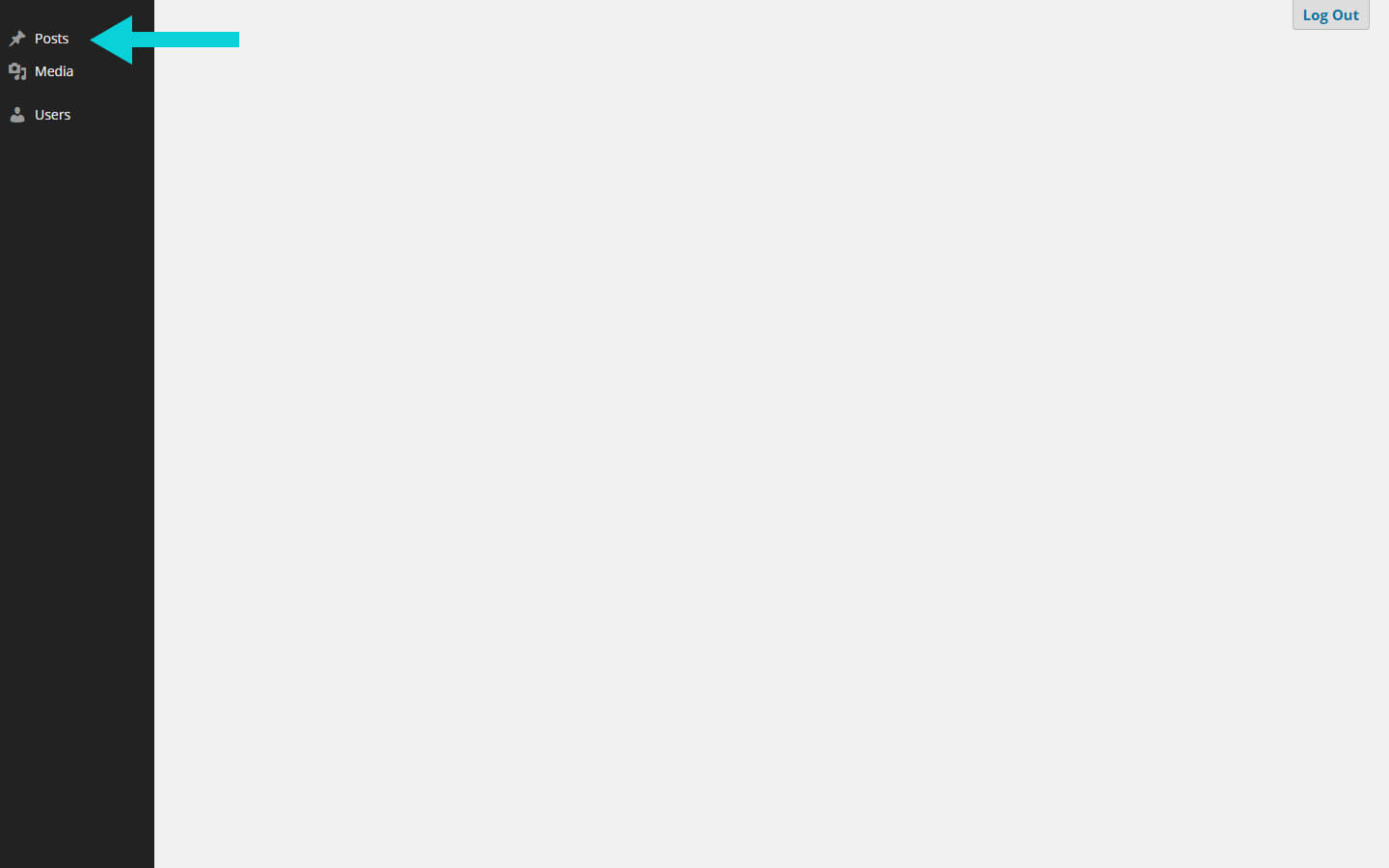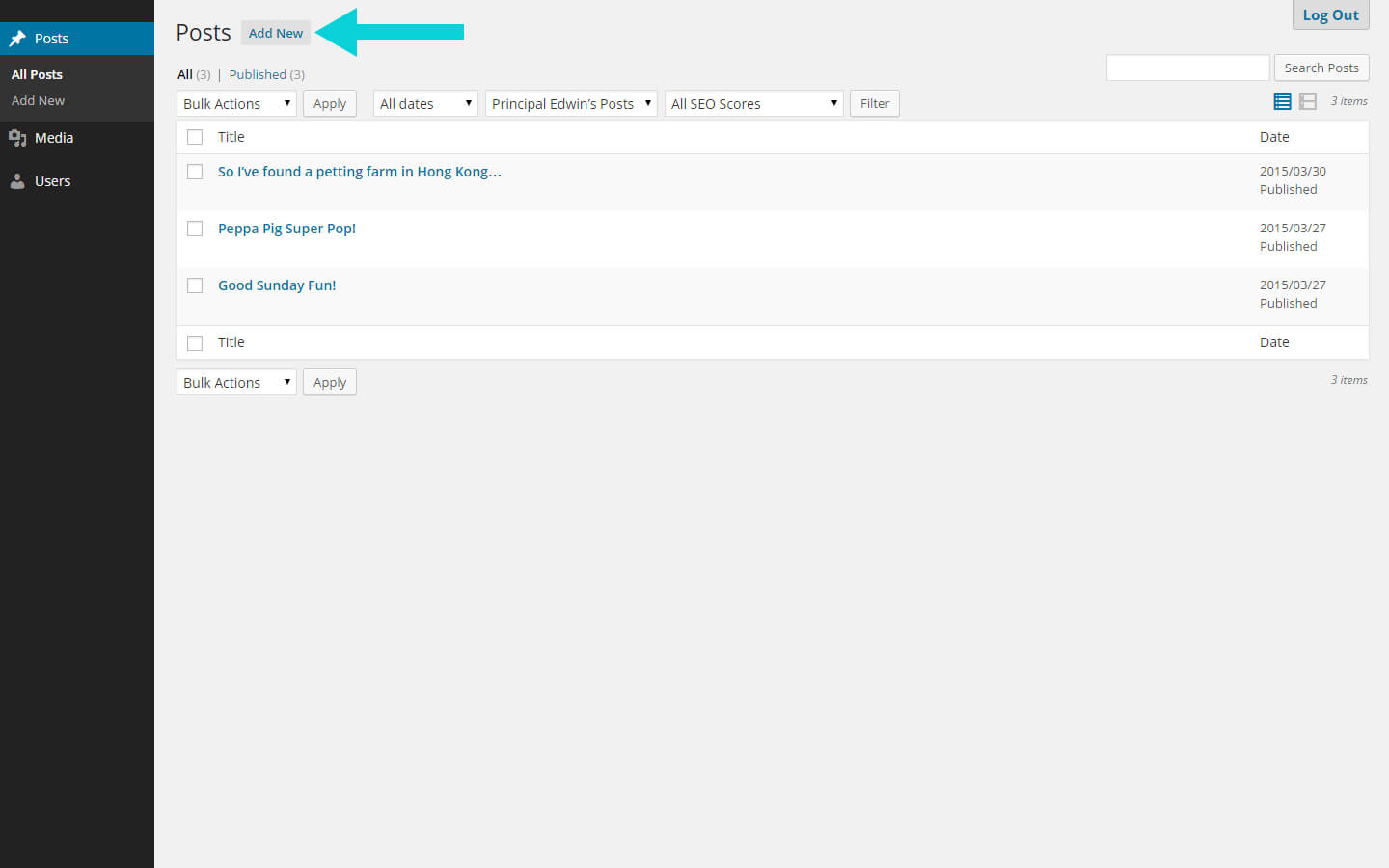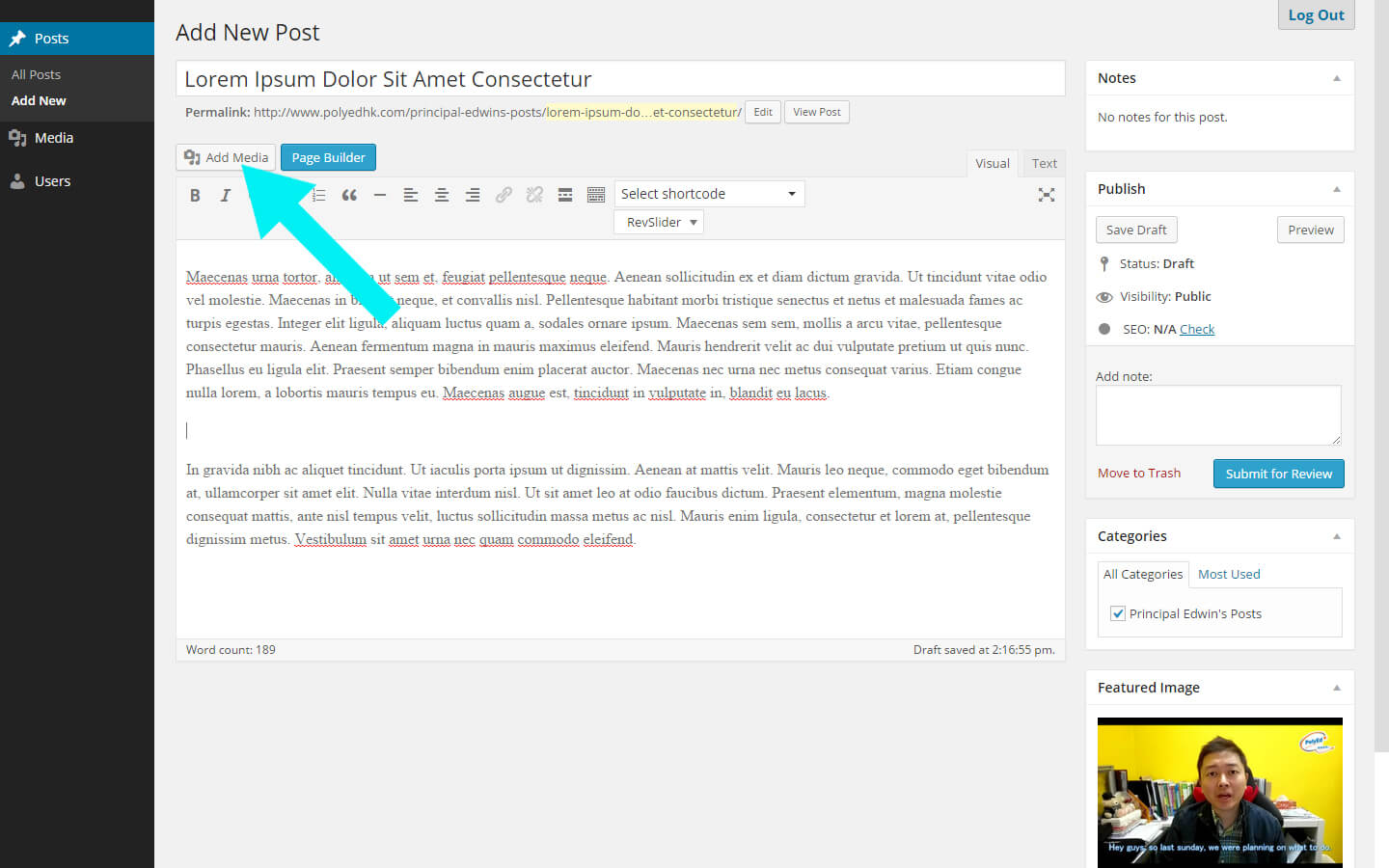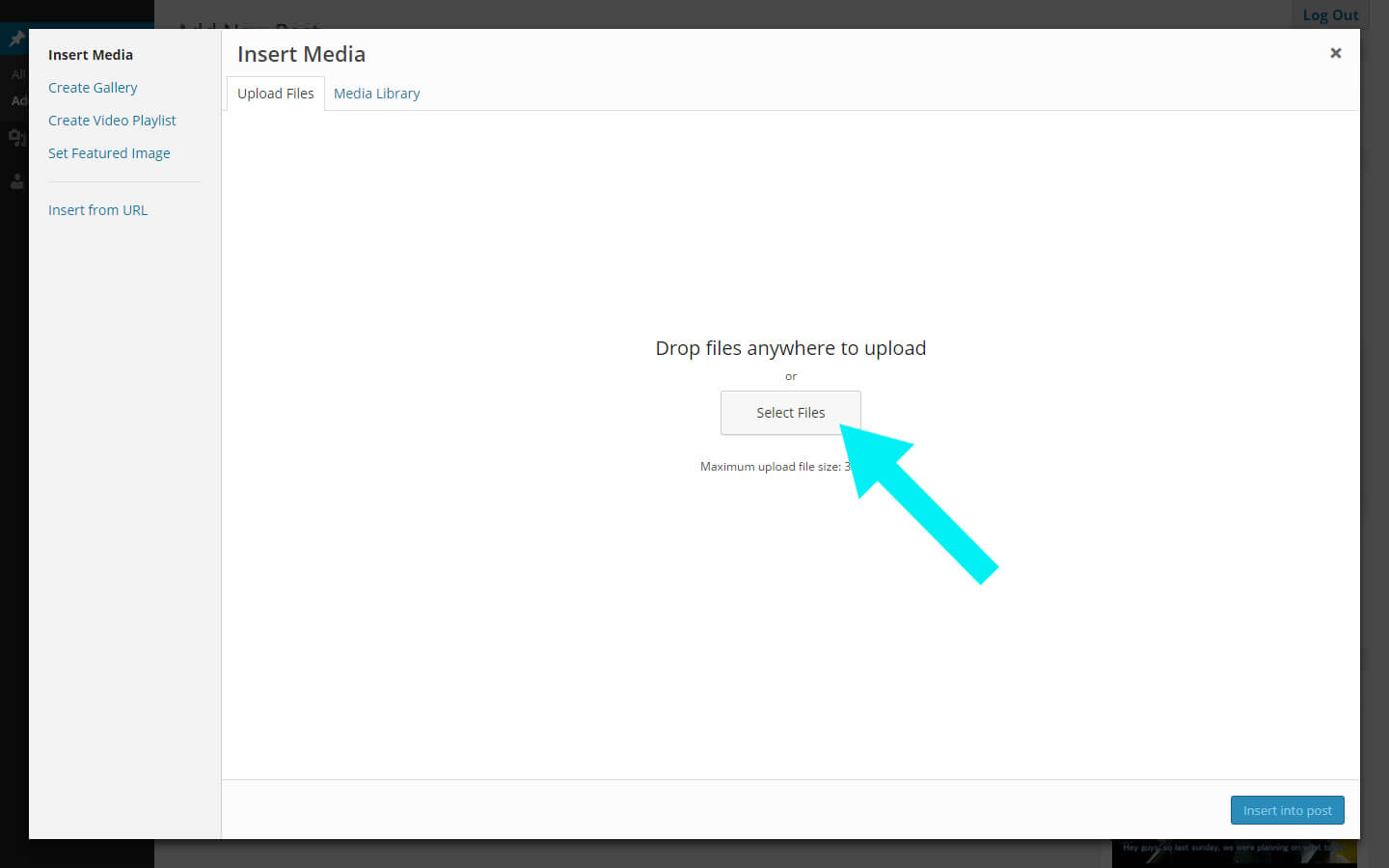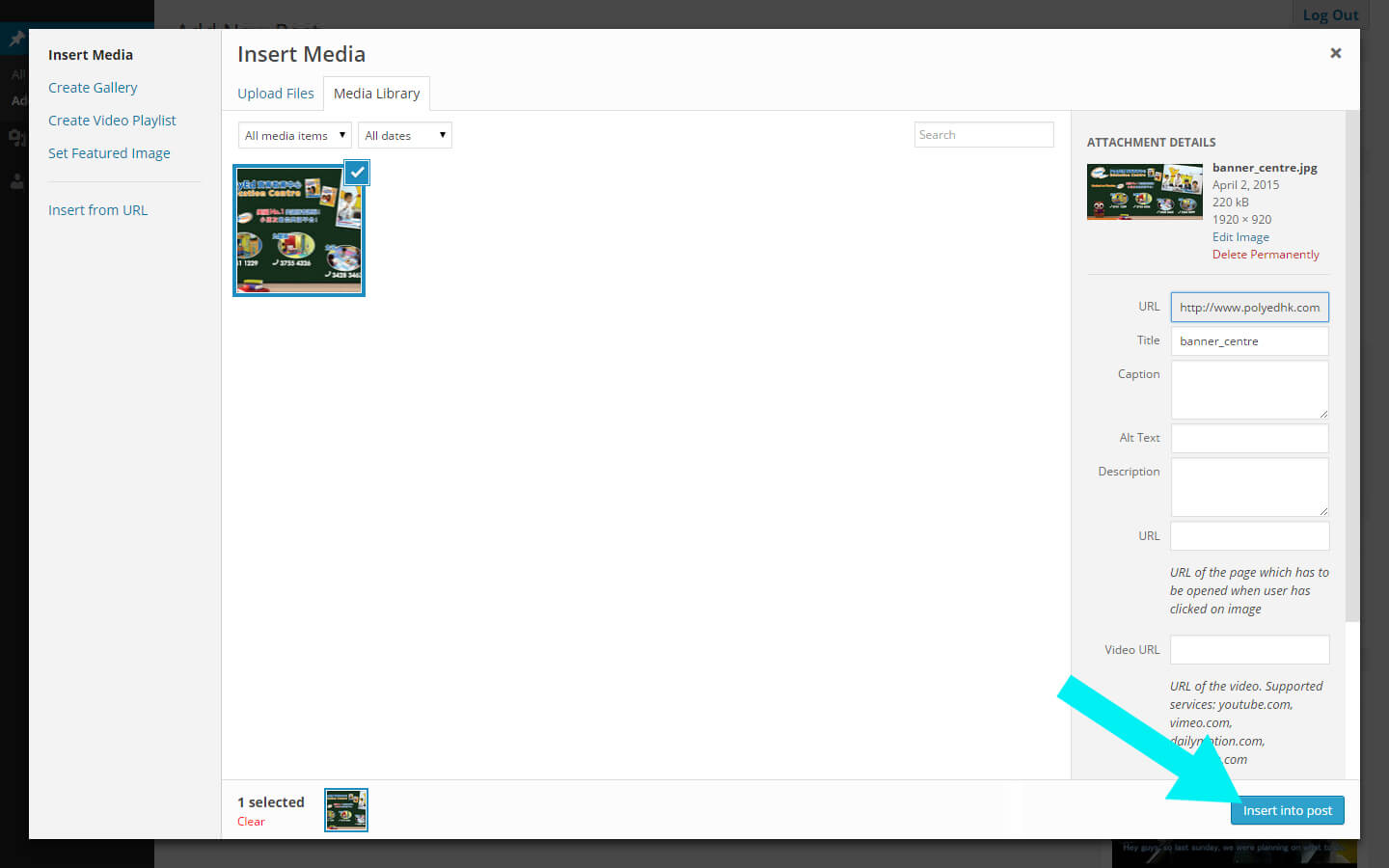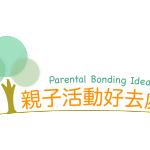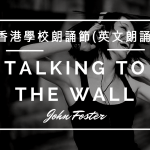-
Step 1
Login to your account.
Step 2
Step 3
Step 4
Once you have written your content. Click after the paragraph, and press Enter on your keyboard to write a new paragraph.
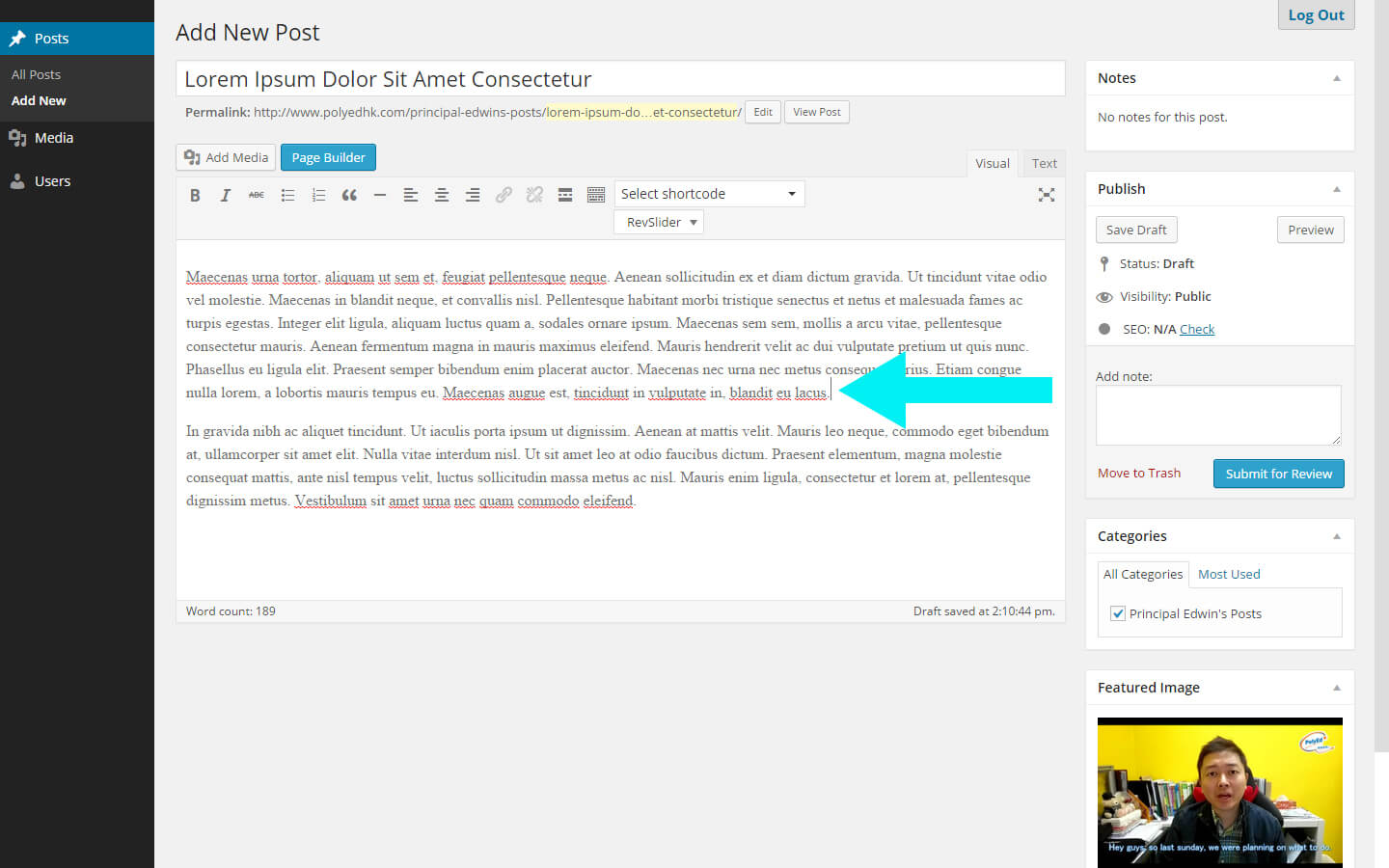
Step 5
Step 6
Step 7
Select your image and click Open.
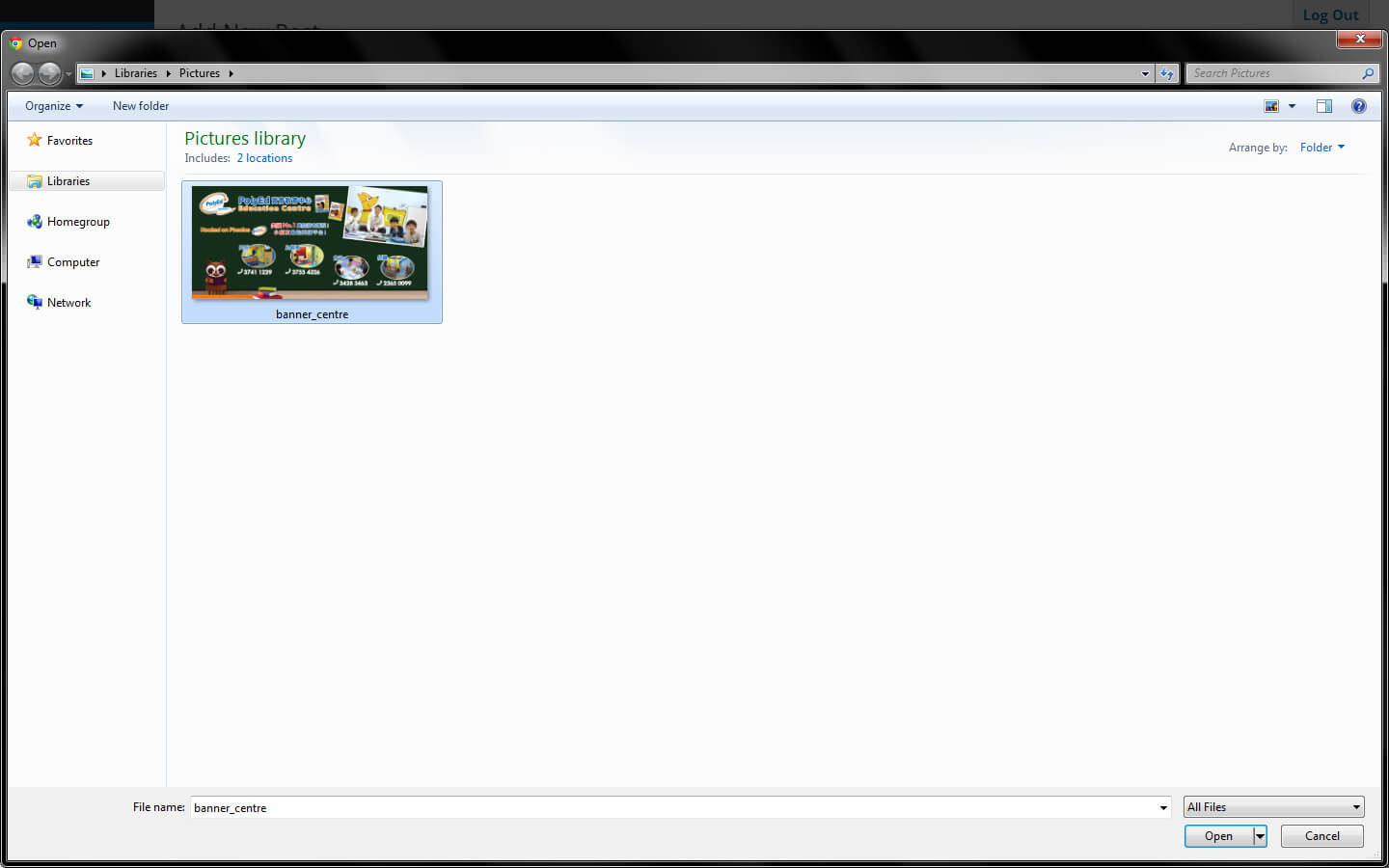
Step 8
On the right side, scroll down and change Size to Full Size.
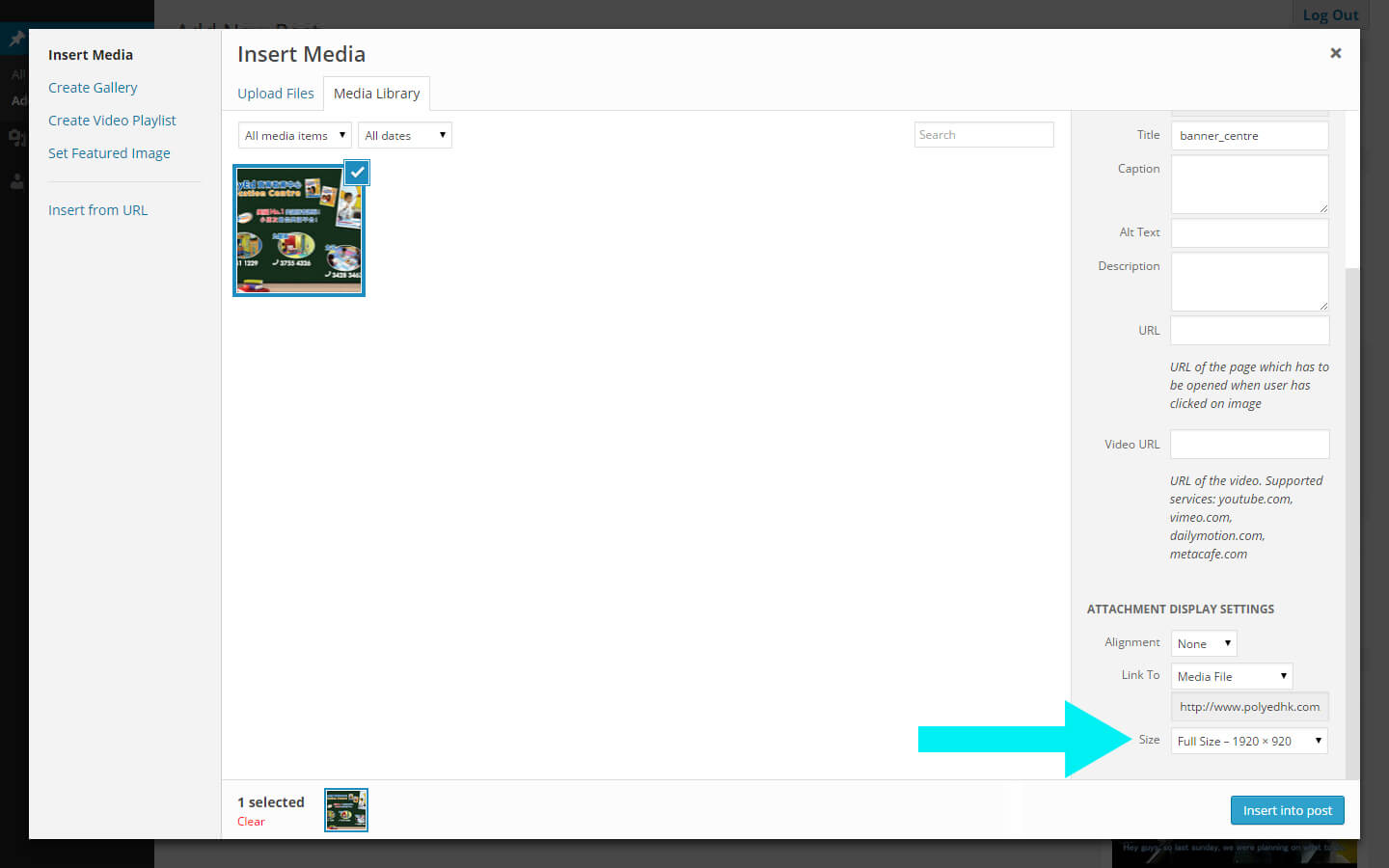
Step 9
Step 8
Don’t worry if the image is too big. If your blog post is published in the website, it will look normal like this:

-
Home
主頁 -
Our Programs
課程資料 - -- Hooked on Phonics 英語拼音
- -- Comprehension 閱讀理解
- -- Grammar and Writing 語法寫作
- -- English Chatter Hour 英文口語
- -- Success Primary 小學強化班
- -- Success Kindergarten 英語學前準備班
- -- Cambridge 劍橋英語考試
- -- Trinity GESE 聖三一考試
- -- Chinese 普通話
- -- Adult Program 成人班
- -- PolyEd Kitchen 親子廚房
- -- PolyEd Speech Festival Training 香港朗誦節:英語朗誦課程
-
Blog
網誌 - -- Pages
- ---- Main Blog Page
- ---- Principal Edwin's Posts
- -- My Blog
- ---- Login
- ---- Sign Up
- -- How To Guides
- ---- How To Sign Up
- ---- How To Login
- ---- How To Post
- ---- How To Edit Post
- ---- How To Add Videos
- ---- How To Delete Post
- ---- How To Change Password
- ---- What Is, And How To Add A Featured Image
- -- Blog Support
- ---- I Forgot My Password
- ---- Frequently Asked Questions
-
Partnerships
歡迎加盟 -
Social Media
媒體報導 -
About Us
關於我們 -
Contact Us
聯絡我們