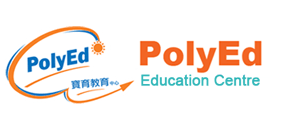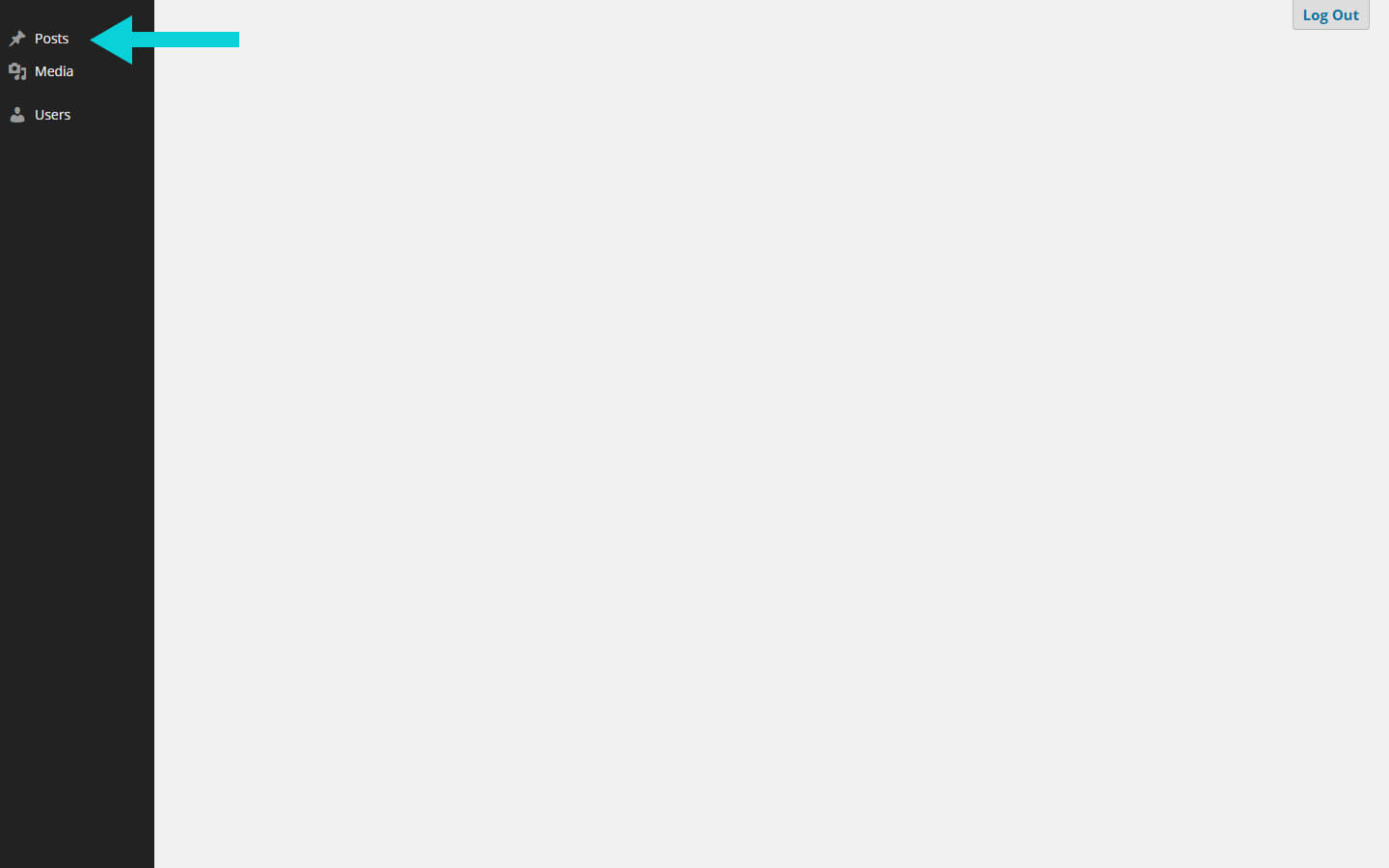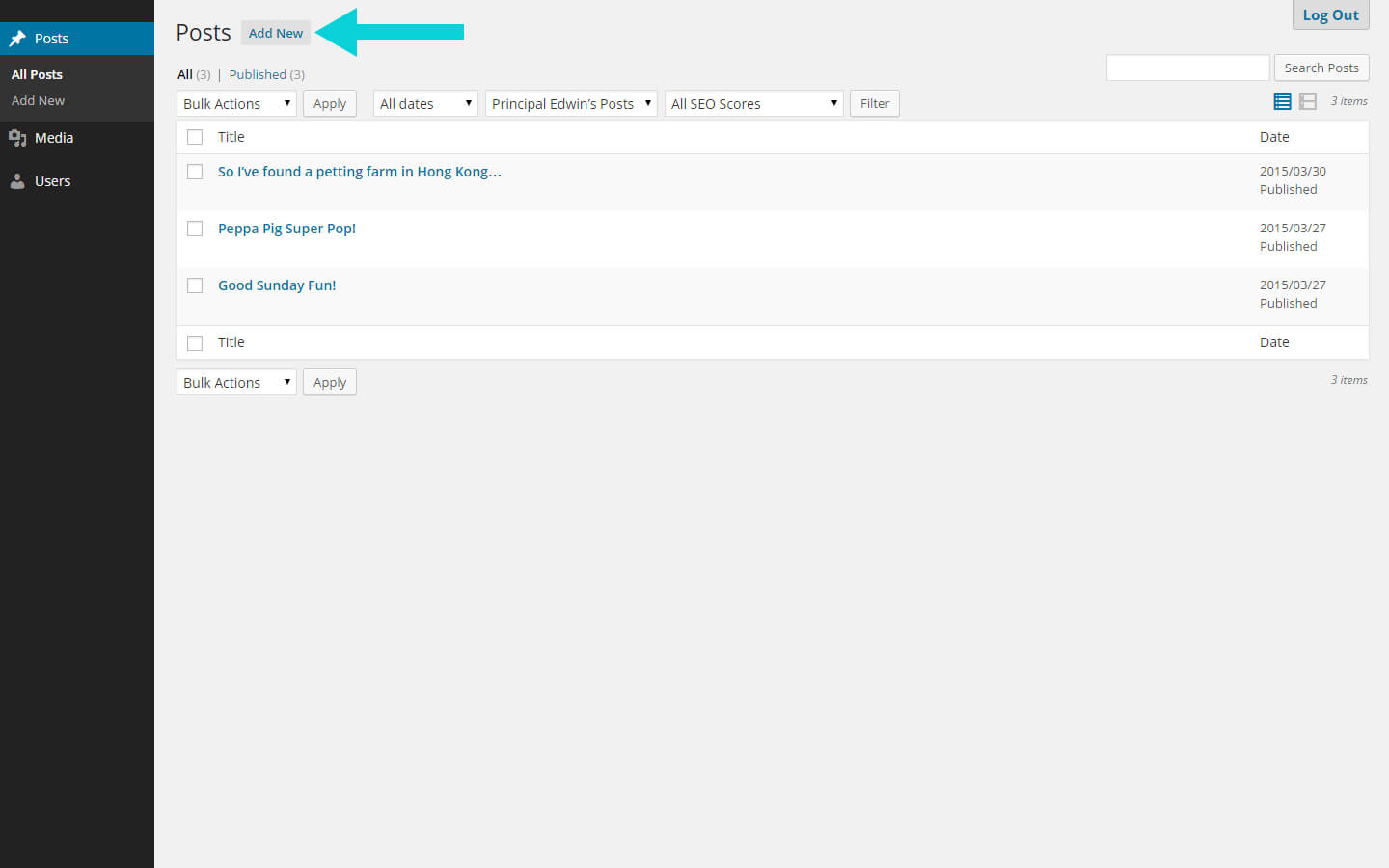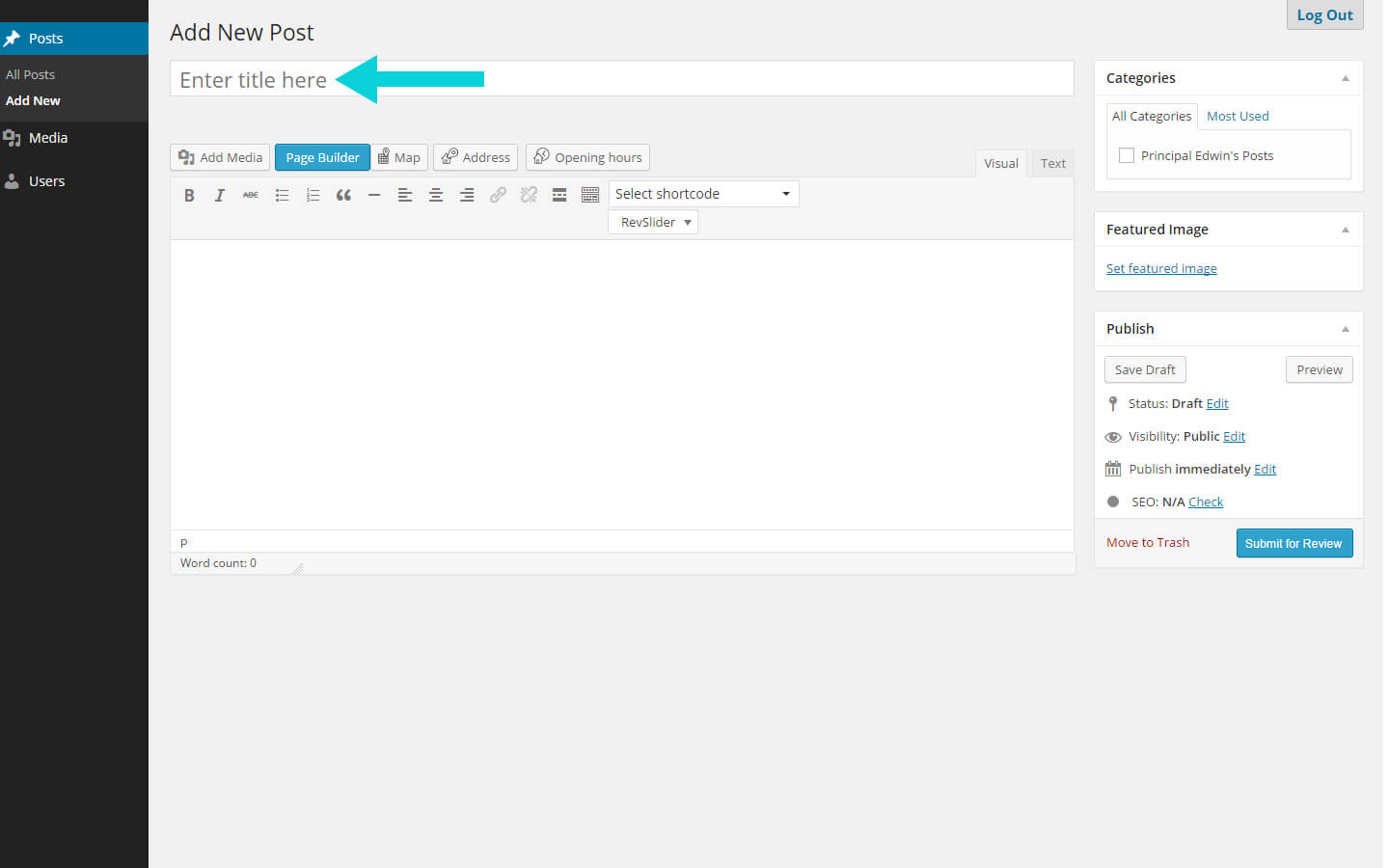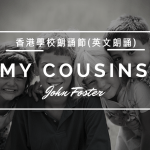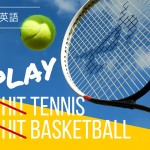-
Step 1
Login to your account.
Step 2
Step 3
Step 4
Step 5
Type your content inside the big white box.
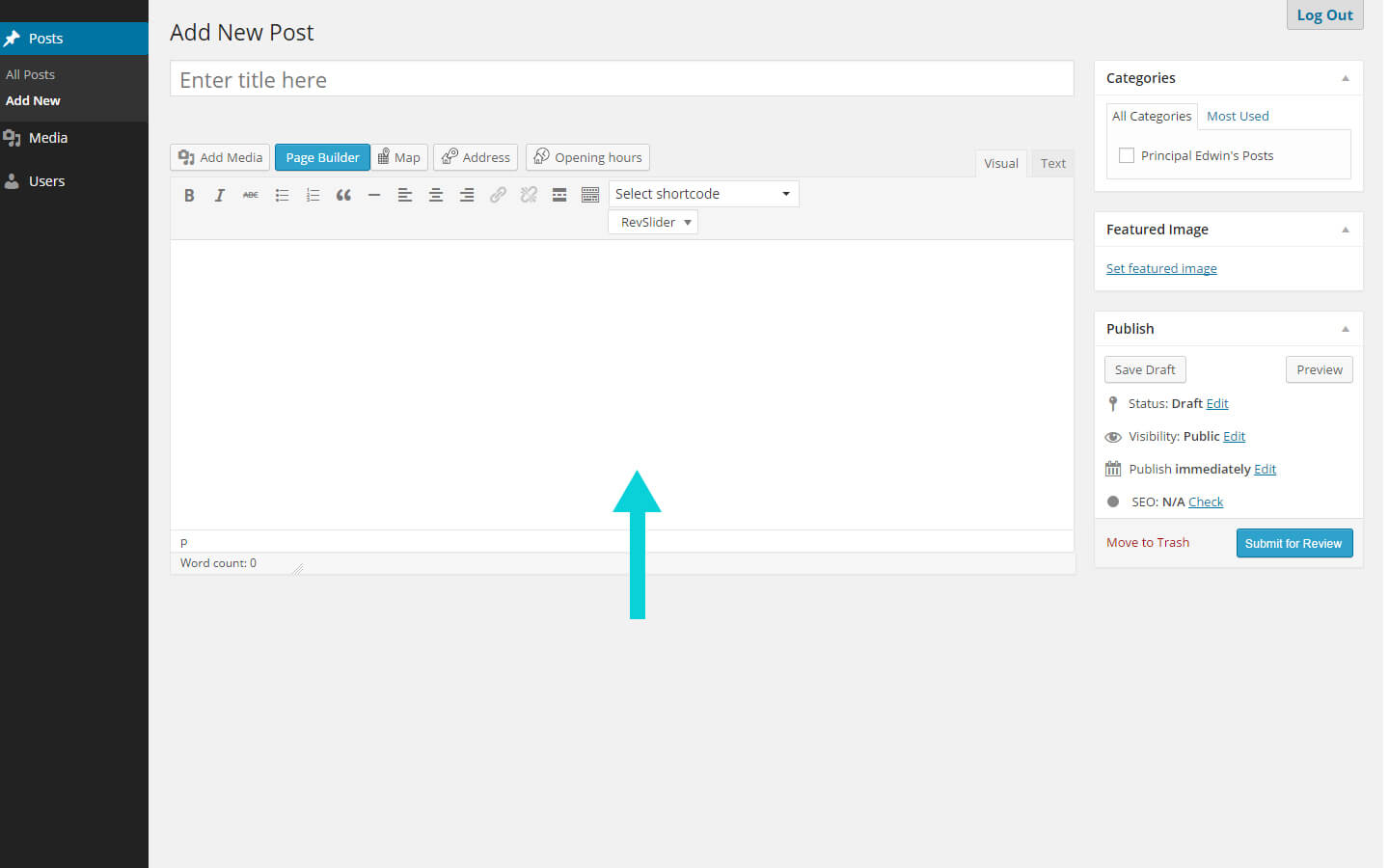
Step 6
In the featured image box, click Set featured image. What is, and how to add a featured image?
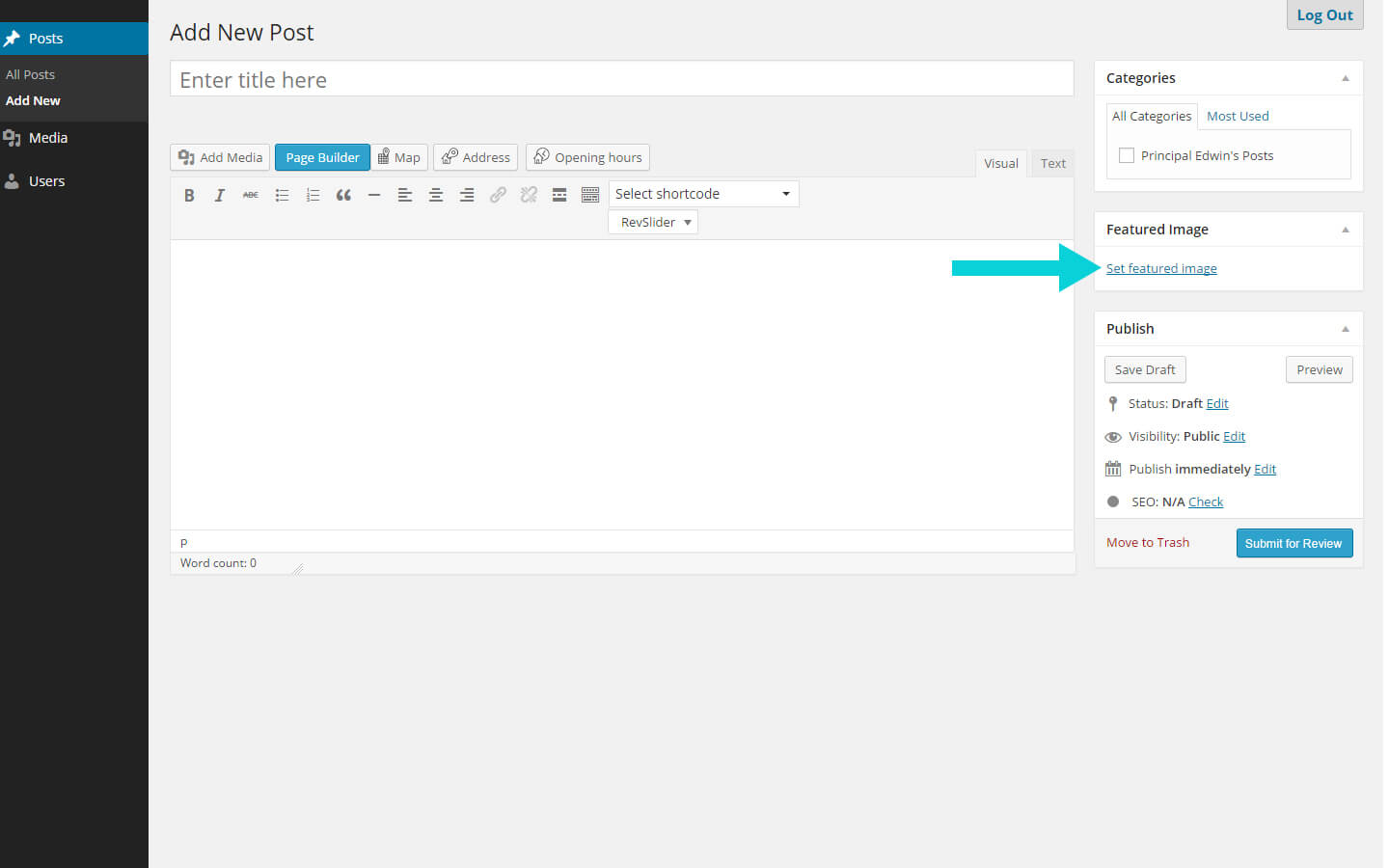
Step 7
In the categories box, click your name. It’s important you do this step so that your posts are organized in a category.
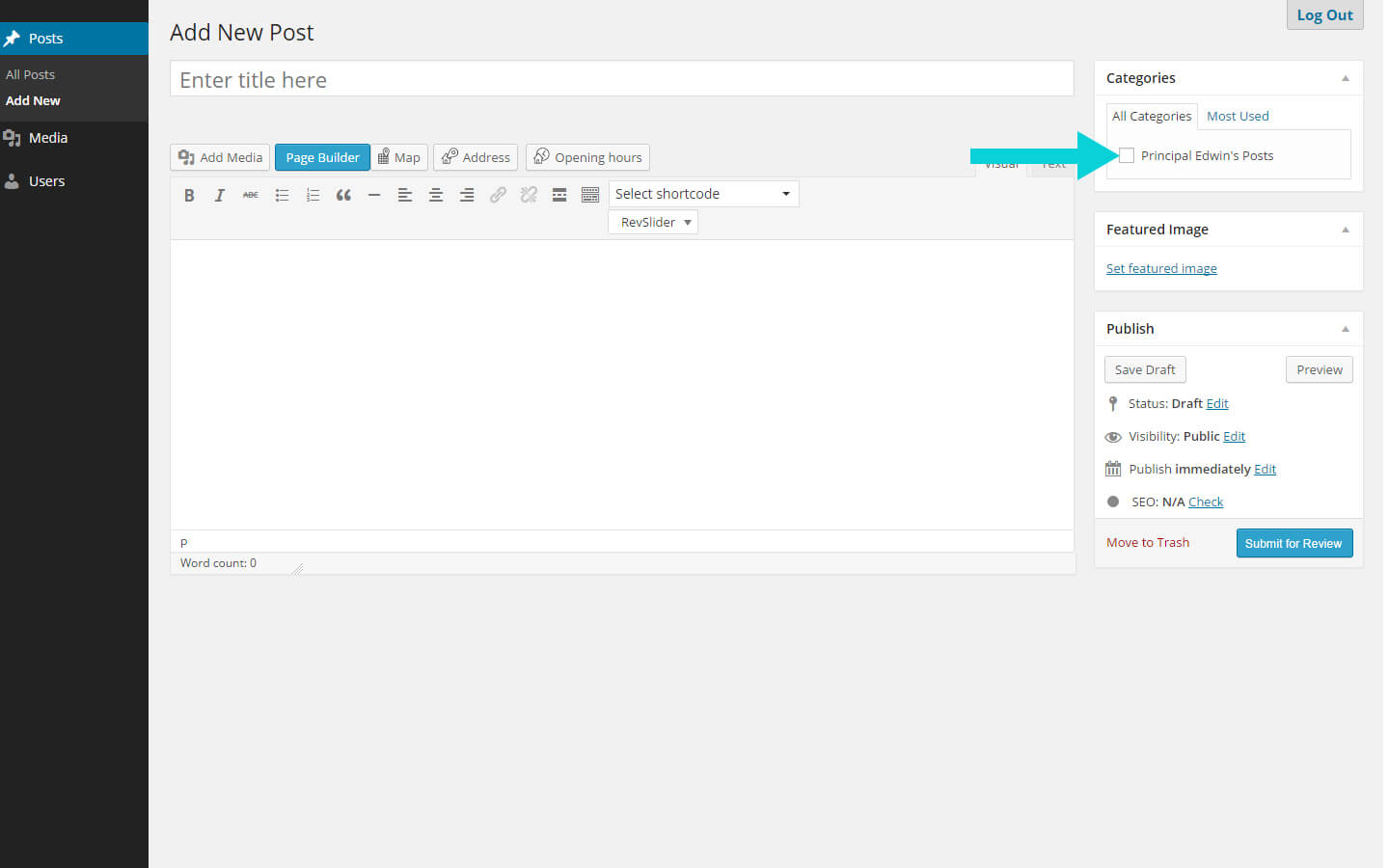
Step 8
Click Submit for Review. To make sure you are following the steps above(adding a featured image, adding a post title, etc.), PolyEd will review your post before it goes live.
-
Home
主頁 -
Our Programs
課程資料 - -- Hooked on Phonics 英語拼音
- -- Comprehension 閱讀理解
- -- Grammar and Writing 語法寫作
- -- English Chatter Hour 英文口語
- -- Success Primary 小學強化班
- -- Success Kindergarten 英語學前準備班
- -- Cambridge 劍橋英語考試
- -- Trinity GESE 聖三一考試
- -- Chinese 普通話
- -- Adult Program 成人班
- -- PolyEd Kitchen 親子廚房
- -- PolyEd Speech Festival Training 香港朗誦節:英語朗誦課程
-
Blog
網誌 - -- Pages
- ---- Main Blog Page
- ---- Principal Edwin's Posts
- -- My Blog
- ---- Login
- ---- Sign Up
- -- How To Guides
- ---- How To Sign Up
- ---- How To Login
- ---- How To Post
- ---- How To Edit Post
- ---- How To Add Videos
- ---- How To Delete Post
- ---- How To Change Password
- ---- What Is, And How To Add A Featured Image
- -- Blog Support
- ---- I Forgot My Password
- ---- Frequently Asked Questions
-
Partnerships
歡迎加盟 -
Social Media
媒體報導 -
About Us
關於我們 -
Contact Us
聯絡我們