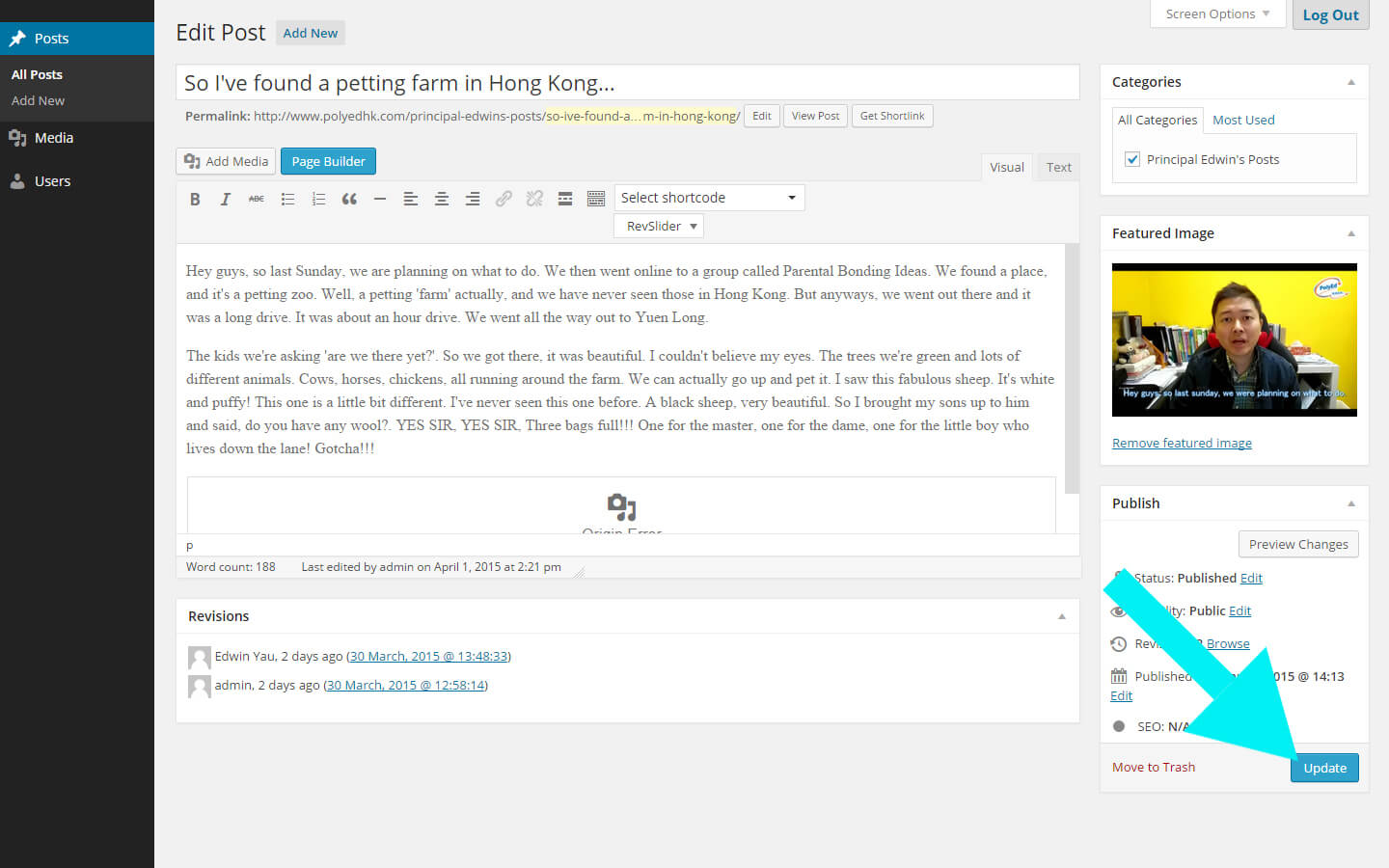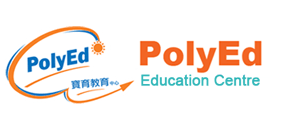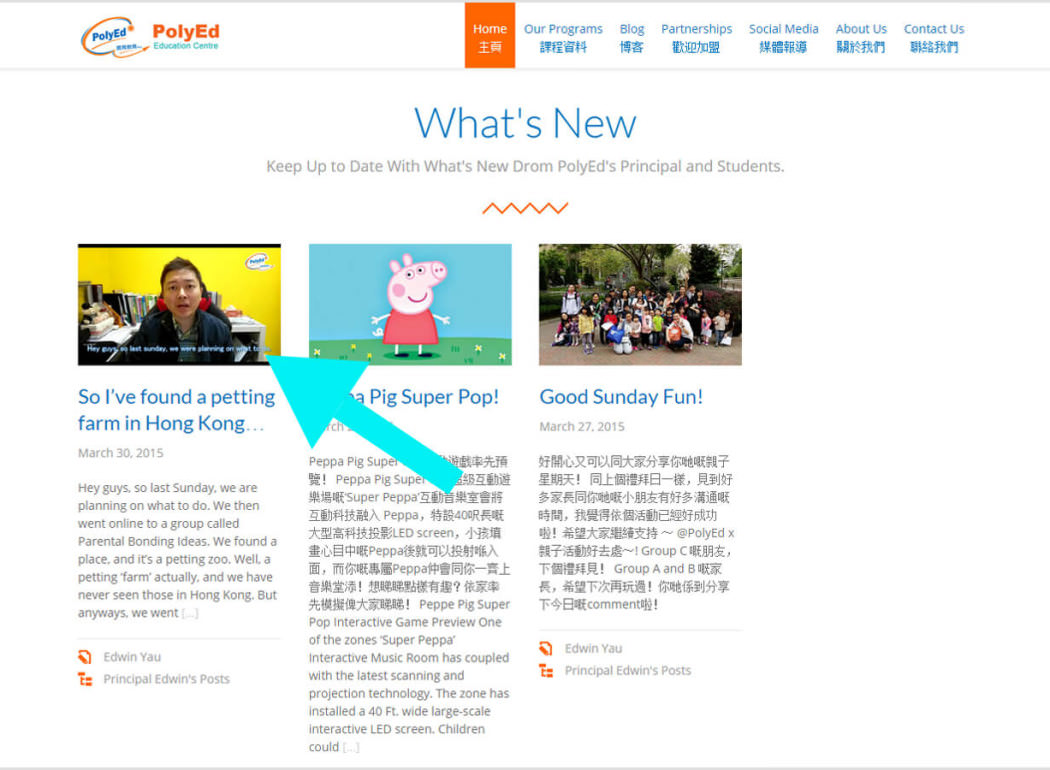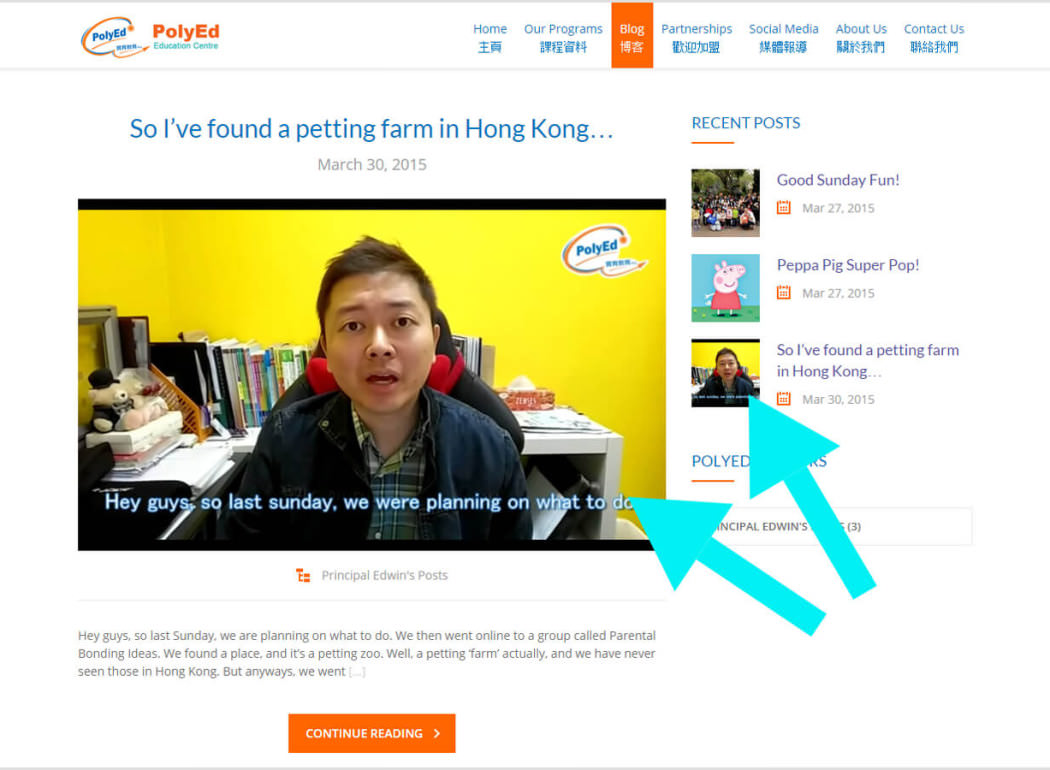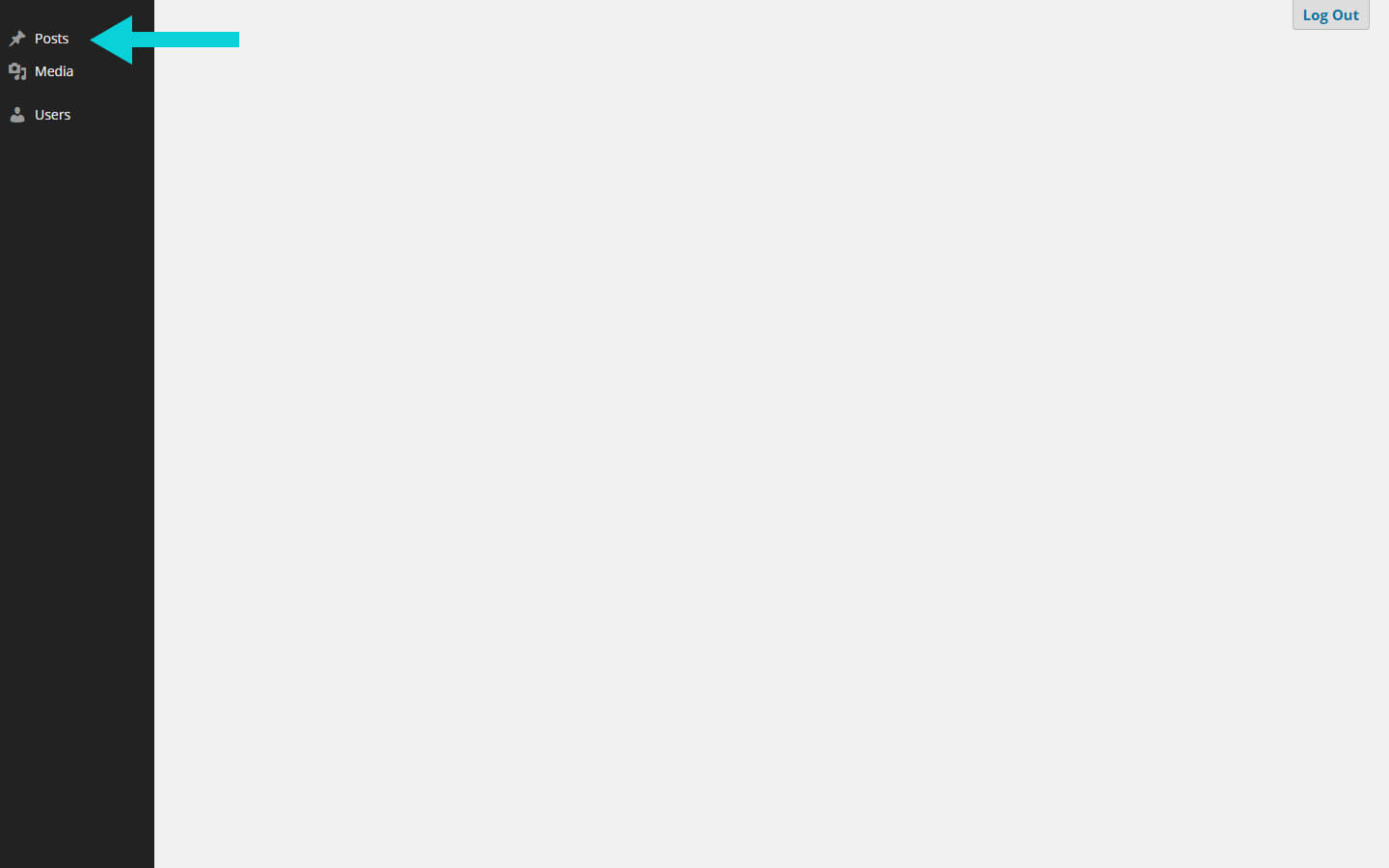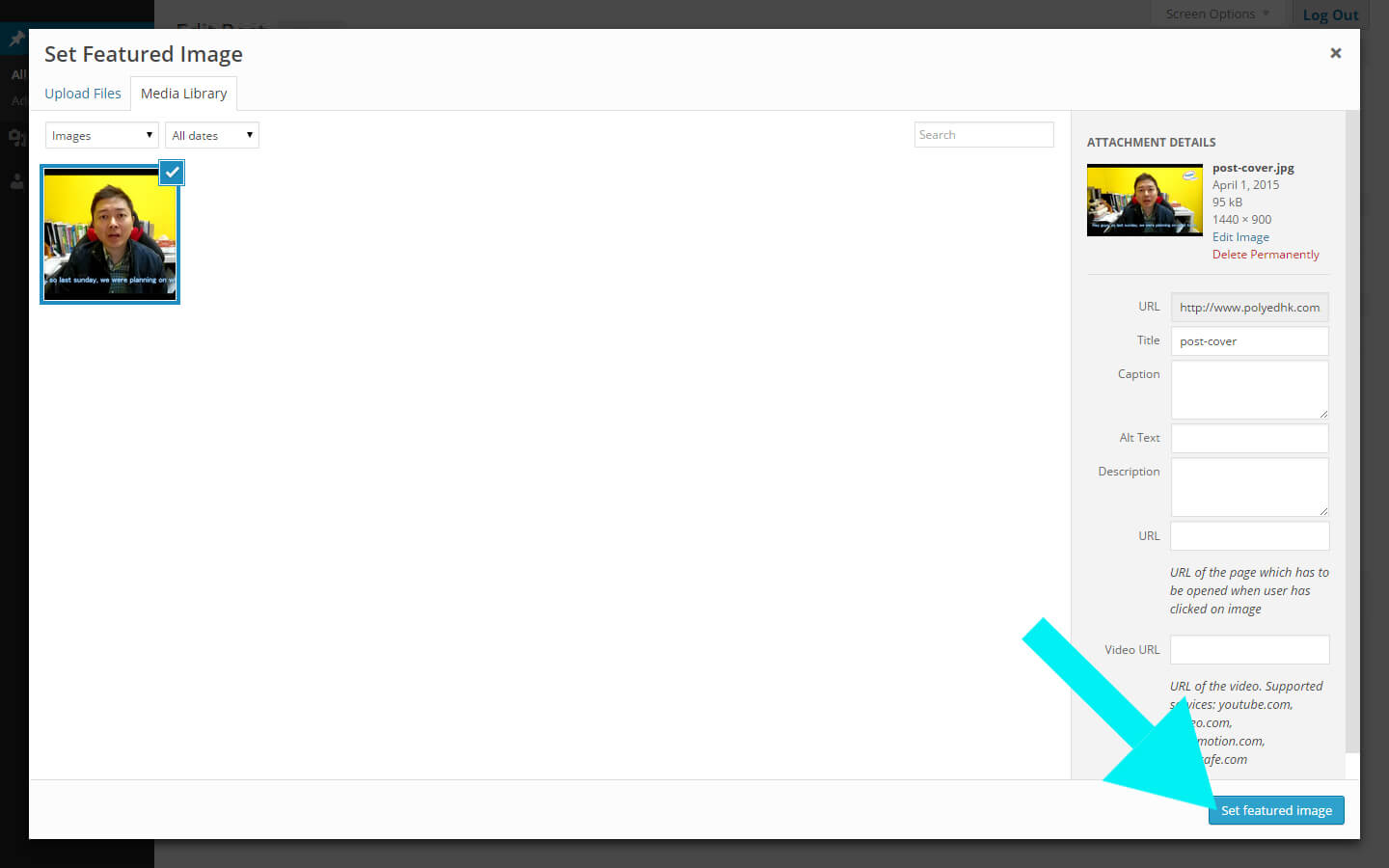-
What Is A Featured Image?
A featured image is the first image that will be seen when viewing your post. Your viewers will have an idea of what your post will be if you provide a featured image. To add a featured image, scroll down for the How To Add Featured Image guide
An example of how your featured image will look like in the website:
-
Step 1
Login to your account.

Step 2
Step 3
You will see a list of your previous posts, click the title.
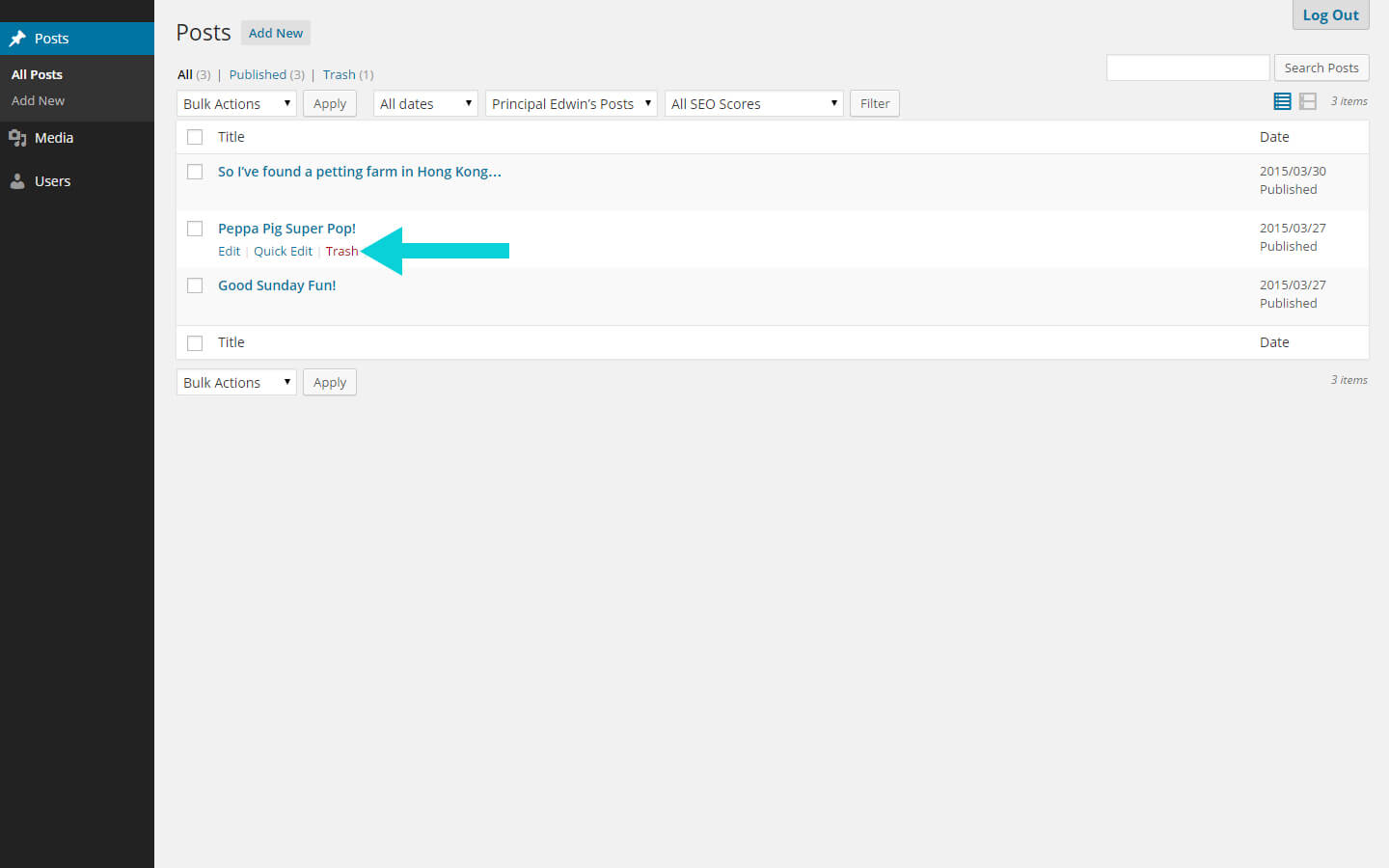
Step 4
On the right side, click Set featured image.
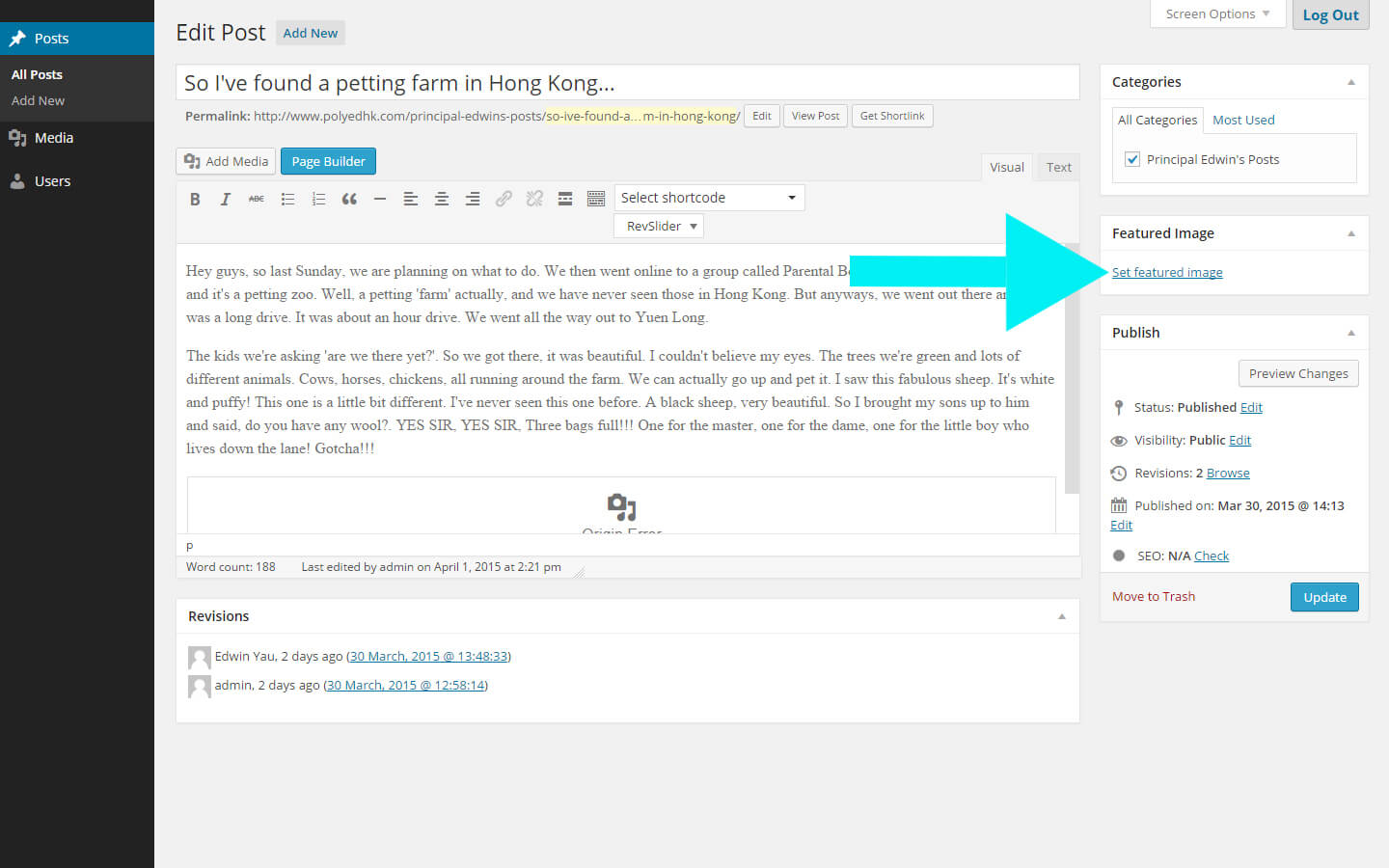
Step 5
Click Select Files. Locate your image, and click Open (the maximum size you can upload for each image is 32mb).
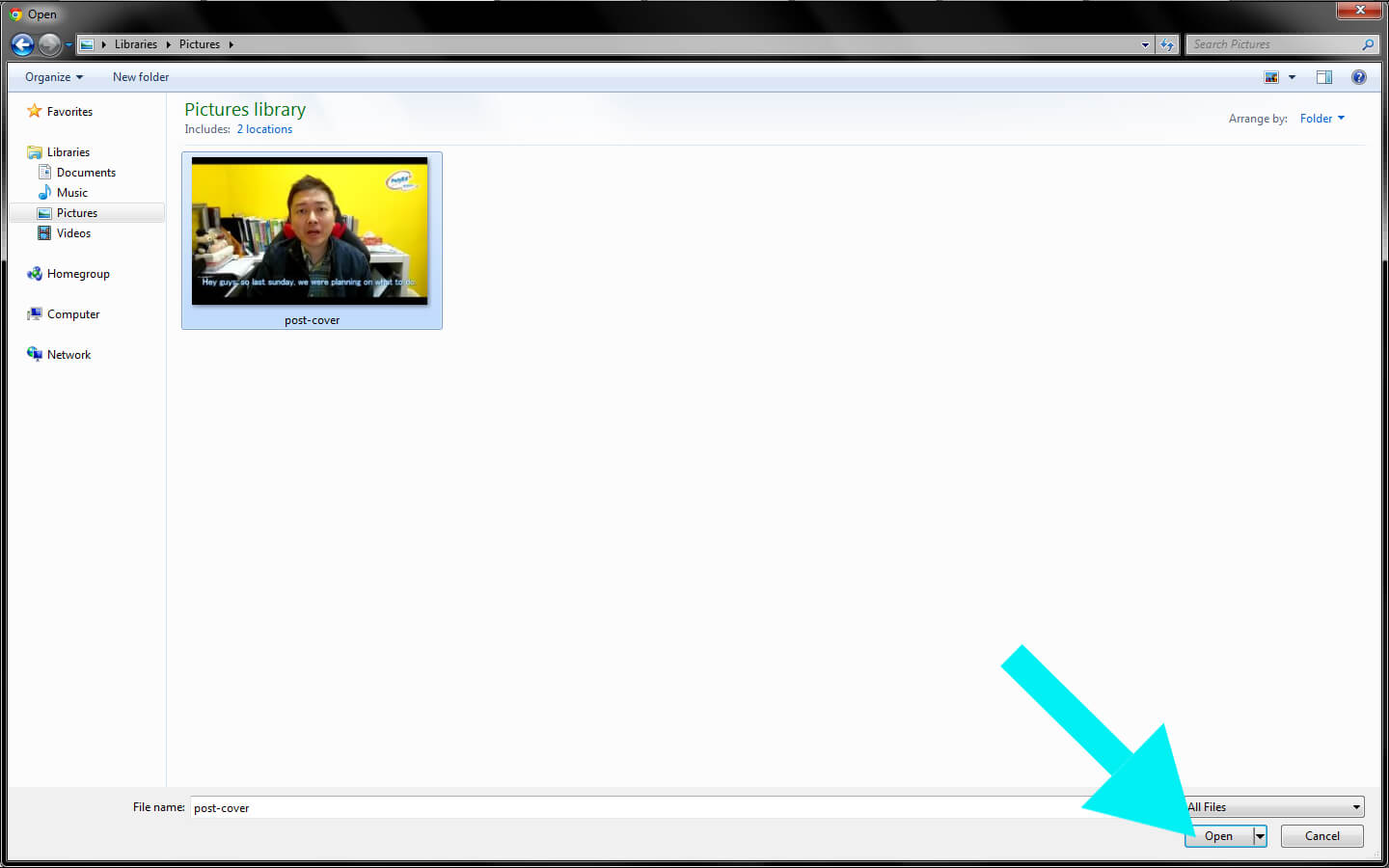
Step 6
Step 7
Click Update (or Submit For Review if you are making a new post).